Reset Evaluation Trial ESXI
Reset the Evaluation Trial to 60 days again. NOT FOR PRODUCTION. Works on ESXI 8.
Preparation
You can activate the SSH service. Actions > Services > Enable Secure Shell (SSH). SSH to your ESXI Machine.
ssh [username]@[ip_server]
Go to the vmware directory.
cd /etc/vmware/
Remove or backup your old license configuration.
rm -f license.cfg
#or
mv license.{cfg,cfg.old}
Copy the default configuration and restart.
cp .#license.cfg license.cfg
/etc/init.d/vpxa restart
Or just copy this all.
rm -f /etc/vmware/license.cfg
cp /etc/vmware/.#license.cfg /etc/vmware/license.cfg
/etc/init.d/vpxa restart
Voila!
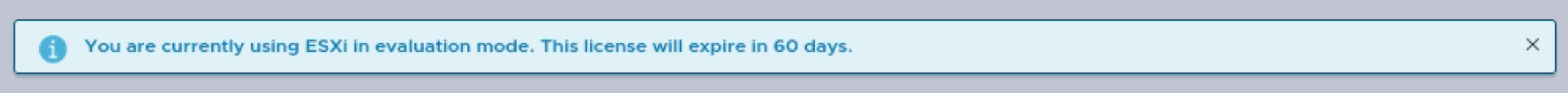
Don't forget to disable the SSH service. Actions > Services > Disable Secure Shell (SSH).